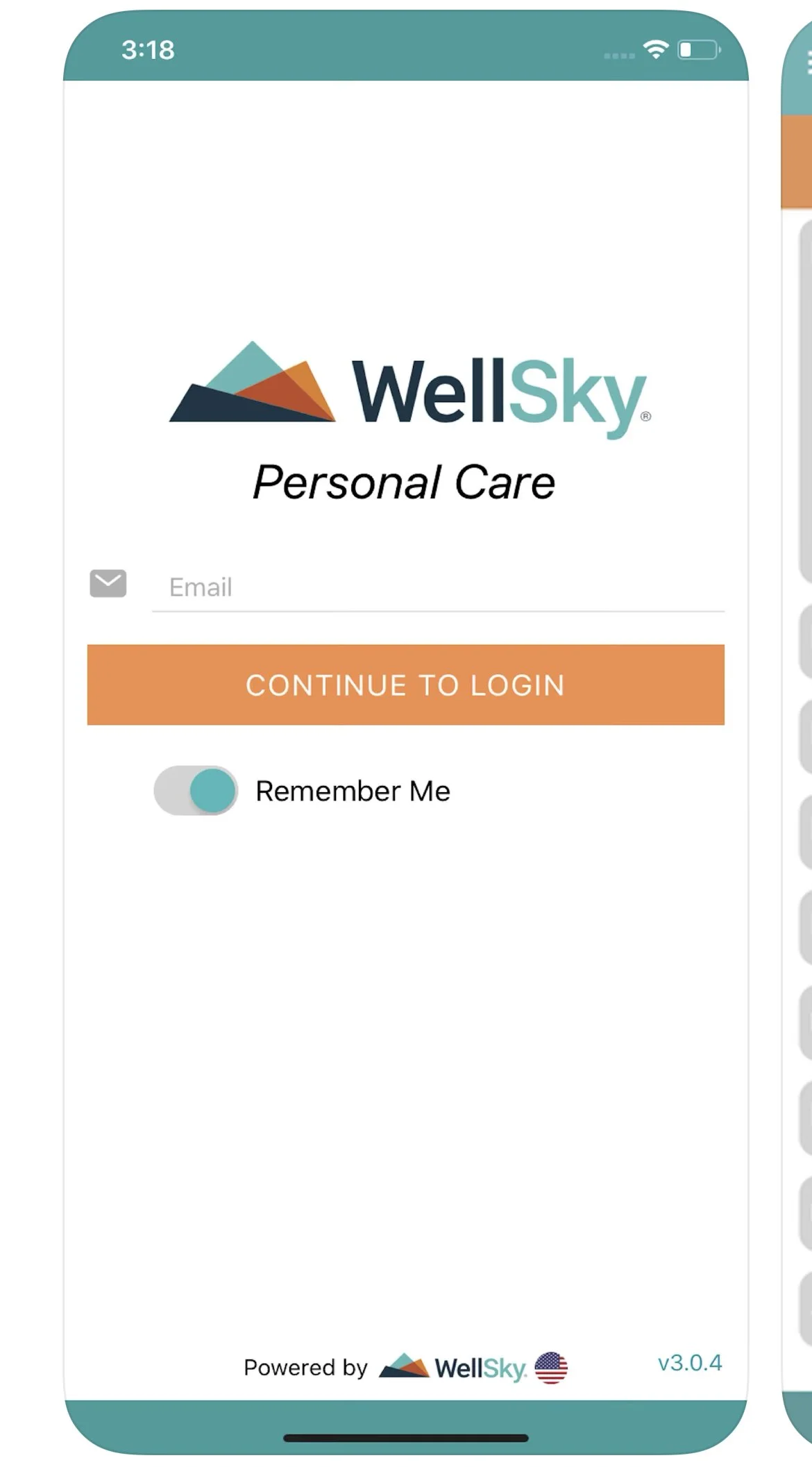CAREGiver APPS
TelaDoc
Download the App “healthiestyou” in the App Store or Google Play Store. Select “First Time Here”, enter your Name, DOB, and Zip Code to create your account login.
Guideline: Your 401K
There is no mobile app for Guideline, however the website is optimized for mobile use. Participants will first create their account from the enrollment email that's sent to them, but on an ongoing basis, they will login directly from the website. Click the button below to download a fact sheet on how Guideline can work for you.
Online Training-In the Know
Every two months we assign mandatory paid training that must be completed within 20 to 30 days. However you can sign on to the In the Know website at any time and take advantage of 100’s of modules on all aspects of health and senior care. Enjoy your learning experience!!
WellSky App
You can download the WellSky Personal Care app on any mobile device. Follow the directions below to download today.
Andriod: Visit the Google Play Store and search "Wellsky Personal Care" or click here: https://play.google.com/store/apps/details?id=com.clearcare.clearcareconnect&hl=en_US.
Apple: Visit the App Store and search "Wellsky Personal Care" or click here: https://apps.apple.com/us/app/wellsky-personal-care/id1304726452
Once you’ve installed the app, you can login with your credentials, then view your schedule, see client assessments and locations, update any tasks, and clock in and out of your shifts. For a video tutorial on using the app, click here.
WellSky: Web Version
For any device that does not support the app, you can access the Portal online. By opening your web browser (Chrome, Safari, etc.) you can visit https://hisc618.clearcareonline.com/login/?next=/dashboard/ and login with your credentials. You can clock in and out or update tasks through the web version, if it can locate you at the client’s house. If not, then you will need to text or call the office.